The Security page allows users with the appropriate roles to manage account details within the portal. The following are each different User roles:
NDA Admin: The NDA Admin role has full administrative access in the portal. This role is designed for users who manage accounts, orders, and user activity. NDA Admins can:
- Create and submit orders.
- Manage customers, product listings, and contract pricing.
- Add, edit, lock, or deactivate other users.
- Assign user roles and manage account statuses.
NDA User: This role allows the user to:
- Create and submit orders for customers
- View and update their own account information
Note: NDA Users cannot manage or modify other user accounts, nor can they edit product listings or customer details.
Customer Admin: This role provides full administrative access, including:
- Creating and submitting orders.
- Adding, editing, or deactivating other users.
- Managing user roles and account statuses within the portal.
Customer: This role allows the user to:
- Create and submit orders.
- View and update their own account information.
Note: Customer does not have access to manage or modify other user accounts.
Managing User Accounts (For NDA Admin and Customer Admin)
Managing Users as Customer Admin
Customer Admin can create and manage user accounts. When adding a new user, the following information is required:
- Username (or email address)
- First and last name
- Assigned role (Customer Admin or Customer)
- Password
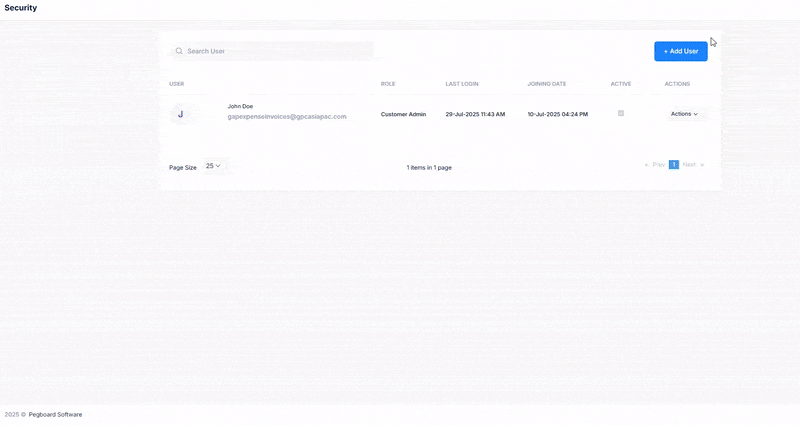
In addition to creating new users, Customer Admins can update existing accounts:
- Change the user’s role (e.g., from Customer to Customer Admin and vice versa).
- Edit names and email addresses.
- Activate or deactivate user accounts.
Note: Customer Admins cannot change another user’s password or Customer Code. Each user is responsible for managing their own password securely.
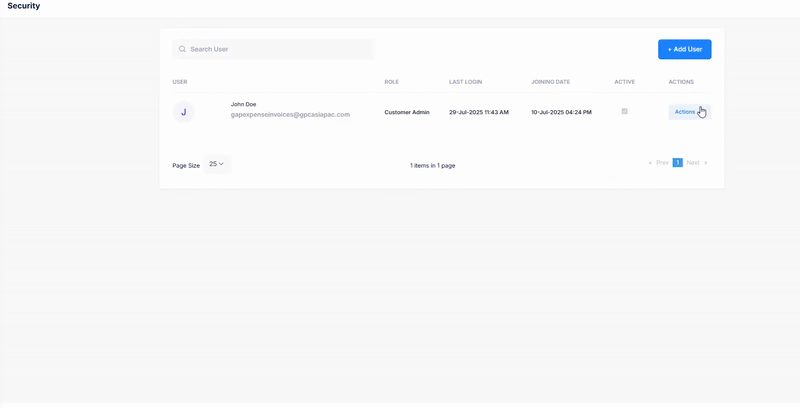
Managing Users as NDA Admin
NDA Admins can create, edit, and deactivate user accounts. When creating a new user, the following details must be entered:
- Username (or email address)
- First and last name
- Assigned role (NDA Admin, NDA User, Customer Admin, or Customer Group Admin*)
- Password
*If assigning a user as a Customer Group Admin, ensure the Customer Code is correct; otherwise, the admin won’t have access to all customer sites in their group.
Note: NDA Admins cannot access or view Customer User accounts. Always confirm the password is correct before submitting. Changes are saved automatically once submitted.
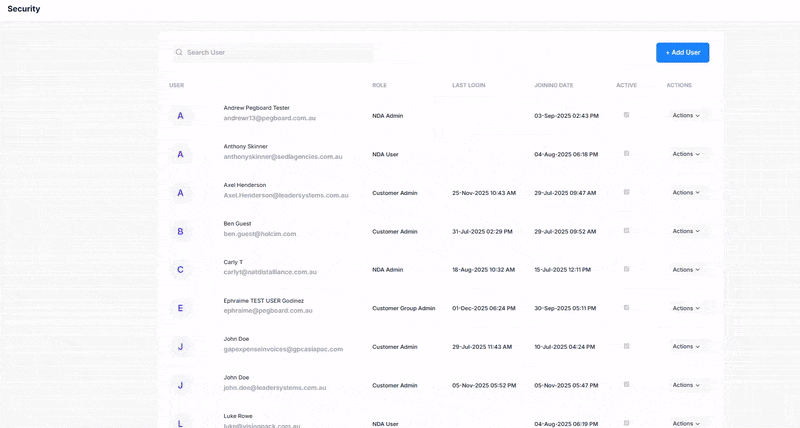
NDA Admins can also manage existing accounts, including:
- Changing a user’s role (e.g., NDA User ↔ NDA Admin).
- Managing whether a user (NDA User, Customer Admin, Customer Group Admin) can submit orders.
- Updating names and email addresses.
- Updating the Customer Code for Customer Admins and Customer Group Admins.
- Activating or deactivating accounts (deactivated accounts cannot access the portal).
- Locking a user account to restrict access without deactivating it.
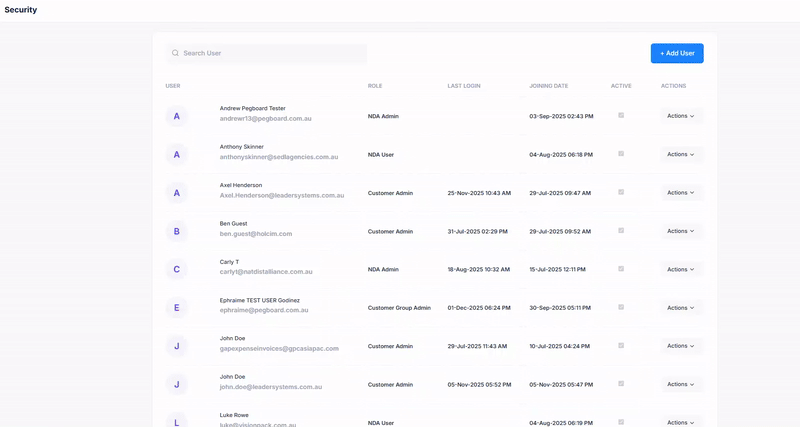
Click Submit to save any changes.
Locking A User (For NDA Admin and Customer Admin)
To lock a user and prevent them from accessing the portal:
- Go to the Actions dropdown menu.
- Select Lock User.
- A confirmation prompt will appear; click Yes to lock the account. The user will then be blocked from accessing the portal.
To unlock a user:
- Go to the Actions dropdown menu.
- Select Unlock User.
- Confirm the action by clicking Yes. The user will then regain access to the portal.
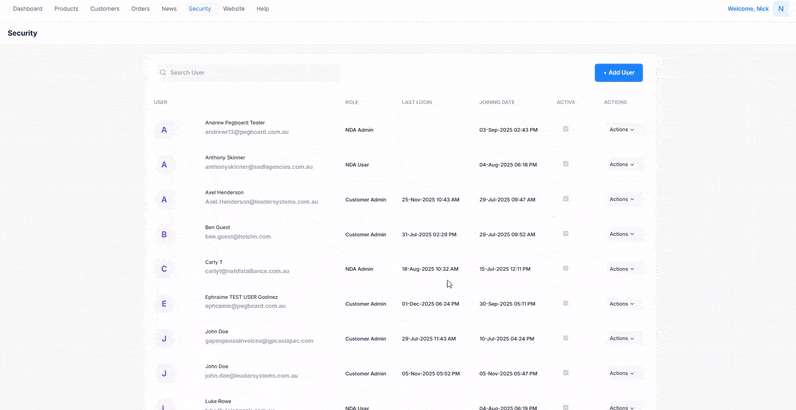
Was this article helpful?
That’s Great!
Thank you for your feedback
Sorry! We couldn't be helpful
Thank you for your feedback
Feedback sent
We appreciate your effort and will try to fix the article